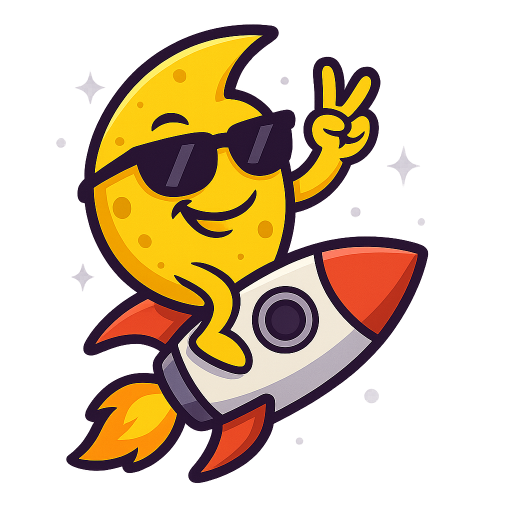Getting Started with Meme Coin Launchpad
Welcome to Meme Coin Launchpad! This guide will walk you through the process of creating and launching your own meme coin on our platform. No coding knowledge is required - we've simplified the entire process so anyone can create their own token in minutes.
Prerequisites
Before you begin, make sure you have:
- A Web3 wallet (MetaMask, Trust Wallet, etc.) installed and set up
- Enough cryptocurrency (ETH, BNB, or MATIC, depending on your chosen network) to cover creation fees and gas
- A clear idea of your token's name, symbol, and basic parameters
Step 1: Connect Your Wallet
Visit the Meme Coin Launchpad homepage and click the "Connect Wallet" button in the top right corner. Select your wallet provider from the list and approve the connection request in your wallet.
Make sure your wallet is connected to the correct network (Ethereum, Binance Smart Chain, or Polygon) before proceeding.
Step 2: Navigate to the Create Page
Once your wallet is connected, click on the "Create" button in the navigation menu. This will take you to the token creation form.
Step 3: Fill in Your Token Details
On the creation form, you'll need to provide the following information:
Basic Information
- Token Name: The full name of your token (e.g., "Doge Coin")
- Token Symbol: A short abbreviation for your token (e.g., "DOGE")
- Total Supply: The total number of tokens that will ever exist
Tokenomics
- Buy Tax: Percentage fee applied to buy transactions (0-15%)
- Sell Tax: Percentage fee applied to sell transactions (0-15%)
- Transfer Tax: Percentage fee applied to wallet transfers (0-15%)
- Tax Distribution: How collected taxes are distributed (liquidity, marketing, development)
Advanced Settings (Optional)
- Max Transaction: Maximum amount of tokens that can be bought/sold in a single transaction
- Max Wallet: Maximum amount of tokens that a single wallet can hold
- Liquidity Fee: Percentage of taxes allocated to automatically increase liquidity
- Marketing Fee: Percentage of taxes allocated to the marketing wallet
Step 4: Review and Confirm
After filling in all the required information, review your token settings carefully. Once you're satisfied, click the "Create Token" button at the bottom of the form.
Your wallet will prompt you to confirm the transaction and pay the creation fee plus gas costs. The exact amount will depend on the network you're using and current gas prices.
Step 5: Wait for Confirmation
After confirming the transaction, you'll be redirected to a confirmation page. The token creation process typically takes 30-60 seconds, depending on network congestion.
Do not close your browser or refresh the page during this process.
Step 6: Success!
Once your token is created, you'll see a success page with details about your new token, including:
- Token contract address
- Token name and symbol
- Total supply
- Links to view your token on the blockchain explorer
Congratulations! You've successfully created your own meme coin. Your token is now deployed on the blockchain and ready for the next steps.
Next Steps
After creating your token, you should:
- Add Liquidity: Create a trading pair on a decentralized exchange
- Verify Contract: Verify your contract on the blockchain explorer for transparency
- Apply for Listing: Submit your token to CoinGecko, CoinMarketCap, etc.
- Build Community: Create social media channels and start building your community
- Marketing: Implement your marketing strategy to promote your token
Our platform provides tools to help with many of these steps. Check out our other guides for detailed instructions on each of these processes.